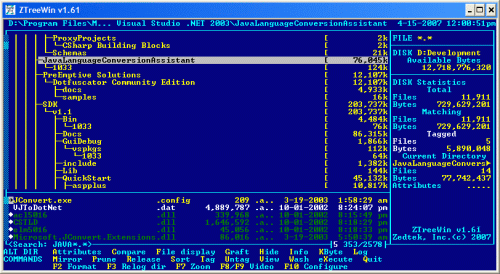This is a preview of the next public release, to be named v2.5.
If you are still at v2.2.x, the significant new feature with this build cycle is the addition of the sWitch command, to toggle to the new ‘Directory Mode’. Directory mode provides a ‘flat’ list of directories, which can be sorted and manipulated much as if they were files. This provides a powerful set of new functionality, such as Ctrl-Rename to rename a group of tagged directories at once.
Please be aware that the documentation (ZTW.HLP) has yet to be fully updated with the new commands. You should find however that once you are accustomed to sWitching between File and Directory modes, the new commands will feel quite familiar.Please visit: http://www.ztree.com/html/beta.htm to download your copy.
Installation:
This beta should be installed into a directory that already contains a full installation of v2.2.x, since there are several required files that have not been updated, and are not supplied with this build.
If you need to upgrade to v2.2.19 first, please visit:
http://www.ztree.com/html/download.htm to download your copy.
IMPORTANT:
Starting with build 2.4.31, under Vista/Windows 7, if ZTree is installed under “Program Files” or “Program Files (86)”, all user files (ZTW.HST etc.) will be written to the current users’ profile directory at %APPDATA%\ZTreeWin. This is to avoid installation issues related to UAC, and remove reliance on the VirtualStore.
Version 2.4.145 (4 March 2014)
—————
Change- Alt-F5/Ctrl-Delete – Allow Esc to cancel operation
Change- Alt-F5/Delete/Ctrl-Delete – Optionally delete empty archive
Change- Alt-I – Support mouse selection of other files
Change- Alt-Log/One – Log directories only
Change- Alt-Sort – F4 Tree moved to F9 Tree
Change- Ctrl-Left – Unlog leaf directory
Change- eXecute – History made case sensitive
Change- Keyboard input – Ctrl-V – Insert text even in overwrite mode
Change- Log/Volumes – Window sized as required for long names
Change- UNRAR.DLL/UNRAR64.DLL updated to v5
Change- Right mouse click – select current file/directory before opening context menu
Added – %#ZTLine% – Viewer top line number, or selected line if Line mode active
Added – %#ZTSearch% – Last search string
Added – Alt-F – Display timestamp option from Alt-Sort/F4 in top-right corner
Added – Alt-F5- Display active archiver id
Added – Alt-F10 – CO-4Q – Right mouse click to tag/untag
Added – Alt-F10 – CO-1W – Use F5 to refresh like F3 in FW
Added – Alt-Log/Tagged directories (DMODE) – Additional logging options
Added – Alt-Sort – F4 Timestamp (Written/Created/Accessed) option
Added – Ctrl-Minus (DMode) – Unlog tagged directories
Added – Ctrl-Plus (DMode) – Log tagged directories
Added – F12 – Macro directive: STOP_IF_NOT_VIEWER – Abort macro immediately if Viewer not active
Added – F12 – Repeat counter displayed in bottom right corner during playback
Added – F9 – #ZTSet history
Added – Filespec – F6 Spell – Insert current Spell search string
Added – Filespec – F8 Other file/spell/filter toggle
Added – Left spinner
Added – Alt-Info (DW) – Size
Added – Rename mask – :%v: – Insert Volume name
Fixed – Alt-F4 – (Global) – Scope (All) incorrect sorting of duplicates
Fixed – Alt-F5 – .ZIP – Problem parsing ZIP64 central directory
Fixed – Alt-File Display – Large file size formatting causing memory corruption
Fixed – Alt-Sort – F9 Tree (nuMber) – not sorting leading zeros correctly
Fixed – Alt-Sort – F12 not resetting to command-line switch defaults
Fixed – Alt-ZLog – Not loading all File timestamps
Fixed – Alt-ZLog – Not loading Directory timestamps
Fixed – Batch parameter: %v & %jv – not being enclosed in quotes correctly
Fixed – Command line ending with Batch parameter: %v & %jv – not being enclosed in quotes correctly
Fixed – Ctrl-F5 – Spinner not active while archiving
Fixed – Ctrl-Move (DMode) – Some directories skipped when moving to different drive
Fixed – Ctrl-Move (DMode) – Source directories not removed from tree when target not expanded
Fixed – DMode – (CO-3H=Yes) – Current position and ordinal not shown
Fixed – F9 – Problem moving item to top line when title line missing
Fixed – History – Problem deleting items when list filtered with spell search
Fixed – Wash – MFT clearing terminating prematurely
Fixed – sWitch – Maintain current file/directory position indexes
Need help?
———-
Email support@zedtek.com for any technical questions.
Visit the ZTreeWin Forum for active discussion of ongoing development and
more frequent development releases!
http://www.ztw3.com/forum/forum.php
—
Regards,
Kim Henkel
//———————————————————————–
// Kim G. Henkel Email: khenkel@zedtek.com
// ZEDTEK, Inc. www: http://www.ztree.com
// Florida, USA. http://www.zedtek.com
// PGP Public Key: ZTreeWin v2.2 now available
// http://keyserver.pgp.com/pks/lookup?op=get&exact=off&search=0xCBB886C5
//———————————————————————–