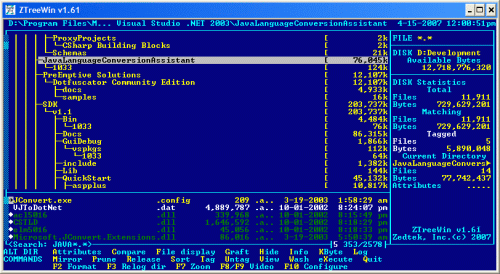WinRAR 5.40 Final Version released! Find out about the main improvements!
win.rar GmbH and RARLAB.com are thrilled to announce the final release of WinRAR 5.40. The development of WinRAR constantly progresses with the release of this new build – it is another step forward for the most advanced and efficient archiving and compression software on the market. The latest version brings to the table enhancements in usability and visibility and many technical improvements such as improved 7zip archives support or additional encoding for archived file names.
The highlights of the WinRAR 5.40 are:
“Name encoding” submenu in “Options” menu allows to select encoding for archived file names. This selection affects archive browsing and extraction commands. You can use the Ctrl+E keyboard shortcut to access this menu quickly. It can be useful when unpacking an archive without Unicode file names, for example, unpacking a zip file with Chinese archived names in Windows, with Russian specified as a language for non-Unicode programs.
Usability enhancements, like dragging folders from folder tree panel and dropping them to other programs or Desktop to copy or unpack them have been added. You can drag the archive icon in tree panel root to unpack the entire archive.
Furthermore, the maximum comment length for RAR archives has been increased from 64 to 256 KB. Since SFX script commands are stored in archive comment, it allows now a longer main and license text in an SFX archive.
As you might know you can secure your archives with Recovery Records. If an archive has a Recovery Record, it can be repaired even after having been damaged due to a defect on a disc or other data loss. The ZIP format does not support Recovery Records. Now with the new version WinRAR 5.40 Recovery Records (.rev files) are present in the same folder as usual RAR volumes and archive test command verifies .rev contents after completing the test of .rar files.
Previously “Synchronize archive contents” update mode (-as command line switch) aborted if some of archiving folders could not be read. Now WinRAR continues performing the operation and preserves archived files matching unreadable folders.
You can find a complete list of all improvements and bug-fixes here:
www.win-rar.com/whatsnew.html.
2. How to get the latest version?
WinRAR 5.40 (32-bit) is available here:
www.win-rar.com/fileadmin/winrar-versions/winrar/wrar540.exe.
The 64-bit version of WinRAR 5.40 can be downloaded here:
www.win-rar.com/fileadmin/winrar-versions/winrar/winrar-x64-540.exe.